1. Fixed Take Profit & Stop Loss
After connecting your Binance API, follow these steps to set up fixed TP/SL:
- Double-click on a position entry in the main interface to open settings
- Select TP/SL mode (by percentage or by price)
- Configure specific take profit and stop loss parameters
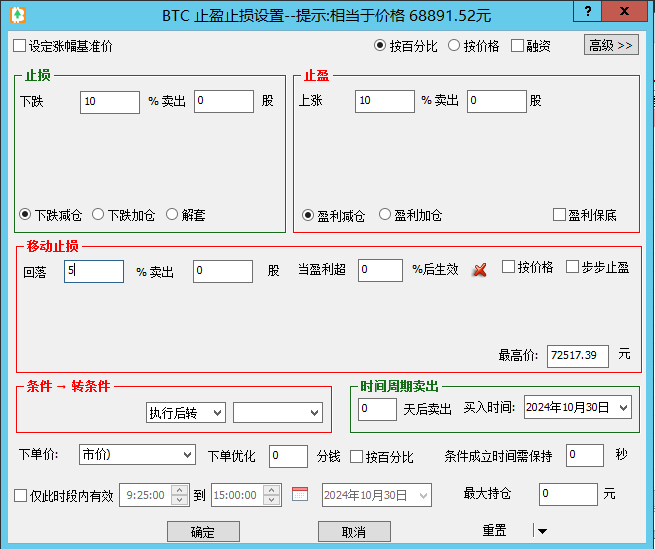
1.1 Price Basis Settings
The system offers two price basis options:
- Historical Cost Price: Uses cost price calculated from historical trade records by default
- Custom Reference Price: Allows manual setting of the calculation reference price
Note: After multiple trading cycles of the same trading pair, historical cost price may vary significantly. Using a custom reference price is recommended.
2. Trailing Stop
Trailing stop (also known as moving stop or tracking stop) is a dynamic stop loss method that protects profits while allowing for potential further gains.
2.1 Basic Principles
- System tracks the highest price in real-time
- Triggers sell order when price drops below set percentage from the peak
- Peak price automatically updates with new highs
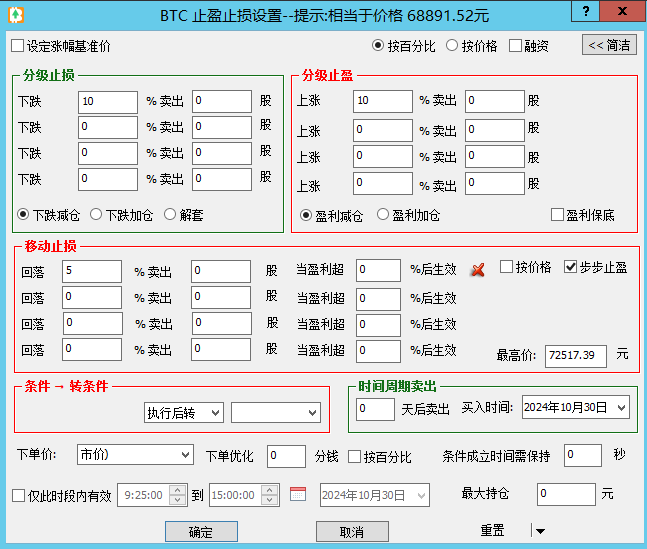
Peak Price Details
- Peak price tracking starts when conditions are set
- Software must remain running and connected
- Peak price can be manually adjusted
- View recorded peak price in the "Drawdown/Rebound" column on main interface
3. Batch Profit Taking
Click the "Advanced" button to set up batch profit-taking strategies:
3.1 Batch Settings
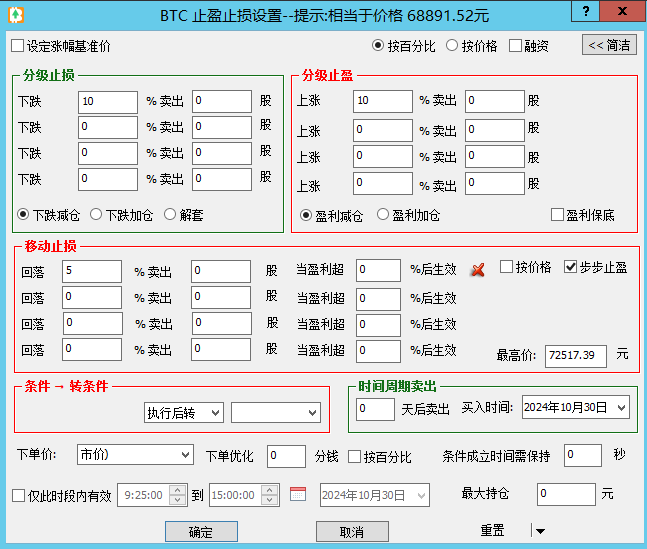
- Configure up to 4 profit-taking levels
- For each level, set:
- Trigger price or percentage
- Sell quantity
- Execution conditions
4. Combined Strategies
4.1 Step-by-Step Profit Taking
Dynamic profit-taking strategy combined with trailing stop:
- At 5% profit: Set 2% trailing stop
- At 10% profit: Set 4% trailing stop
- At 20% profit: Set 8% trailing stop
- At 30% profit: Set 10% trailing stop
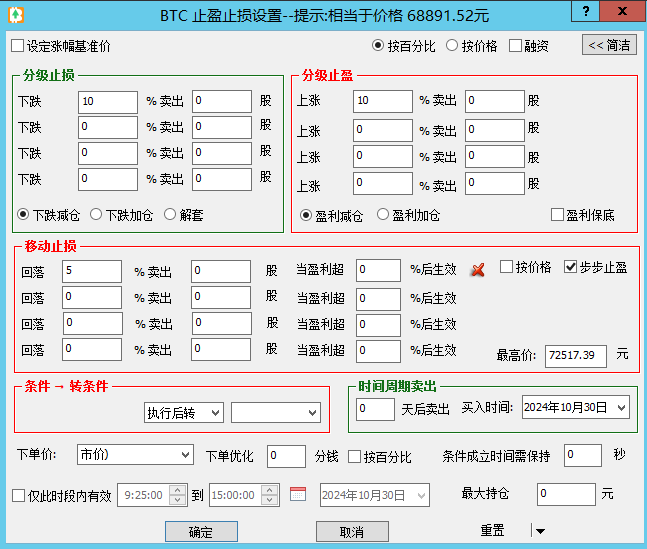
4.2 Time-Based Stop Loss
Configure time-based stop loss strategies:
- Set trading time period (default 9:25:00 to 15:00:00)
- Set maximum position holding days
- Automatic position closure at expiration
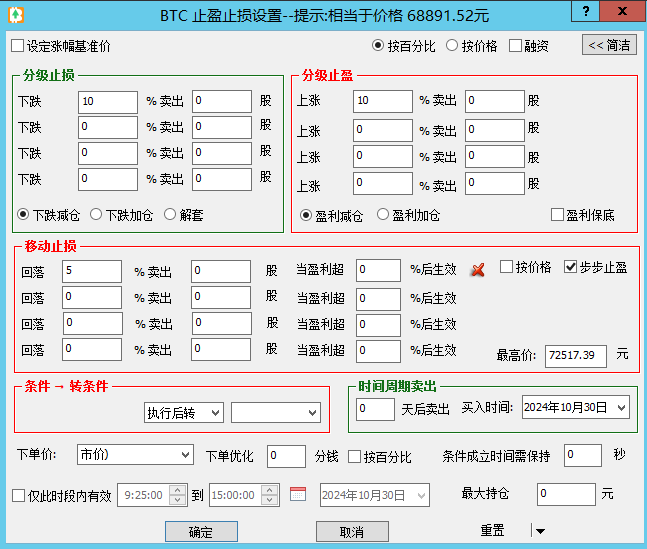
5. Execution Price Settings
5.1 Price Types
- Market Order: Execute at current market price
- Limit Order: Execute at specified price
- Conditional Order: Execute at trigger condition price
5.2 Price Optimization
- Fixed Amount Optimization: Add/subtract from best bid/ask price
- Percentage Optimization: Add/subtract percentage from last price
- Optimization values can be negative (for limit orders)
Price Optimization Notes:
- Fixed amount optimization based on best bid/ask price
- Percentage optimization based on last price
- Negative optimization may delay execution
Important Notes:
- TP/SL conditions won't execute repeatedly once triggered
- Conditions must be reset for repeated execution
- Regularly review and adjust TP/SL settings
- Keep software running when using time-based stop loss