1. Breakout Trading Setup
Price breakout trading includes two methods: upward breakout buy and downward breakout buy:
1.1 Upward Breakout Buy
- Executes buy orders when price breaks above or crosses the specified price level
- Allows configuration of order size and frequency limits
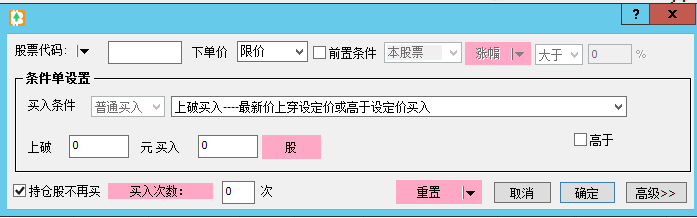
1.2 Downward Breakout Buy
- Executes buy orders when price breaks below or crosses the specified price level
- Ideal for accumulating positions during price pullbacks
- Includes customizable order size and frequency limits
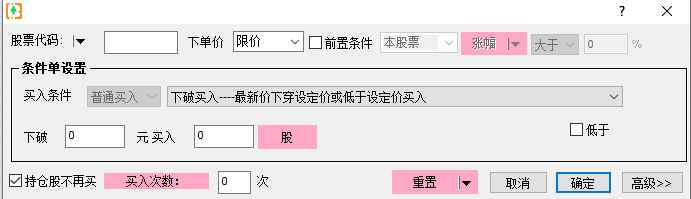
Parameter Guide:
- "Breakout Price": Target price level that triggers the buy order
- "Buy Amount": Order size for each triggered transaction
- "Buy Frequency": Maximum number of executions (0 for unlimited)
2. Retracement Trading Setup
Retracement trading triggers orders based on price percentage movements:
2.1 Upward Percentage Buy
- Set percentage increase relative to the base price
- Executes buy orders when price increases beyond the specified percentage
- Option to set a reference price as calculation basis
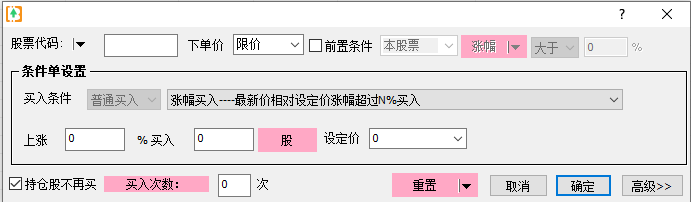
2.2 Downward Percentage Buy
- Set percentage decrease relative to the base price
- Executes buy orders when price decreases beyond the specified percentage
- Commonly used in bottom-fishing strategies
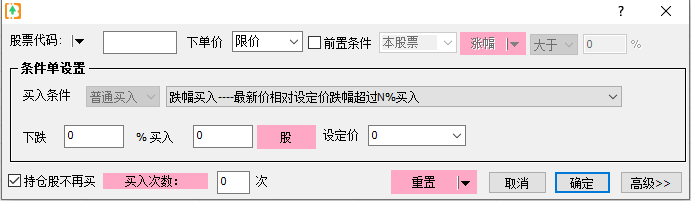
2.3 Bounce Buy
- Configure retracement percentage and target price
- Executes buy orders after price bounces specified percentage from lowest point
- Option to set minimum price threshold (reference price)
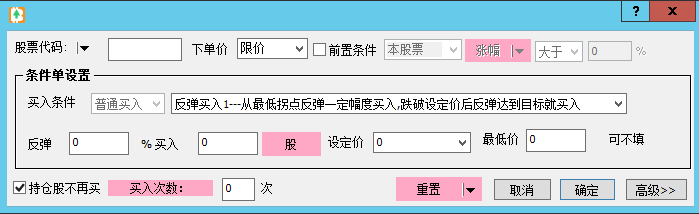
3. Time-Based Trading
Execute trades based on specific time points or intervals:
3.1 Scheduled Buy
- Set specific time points for buy execution
- Automatically executes orders at scheduled times
- Option for daily repetition
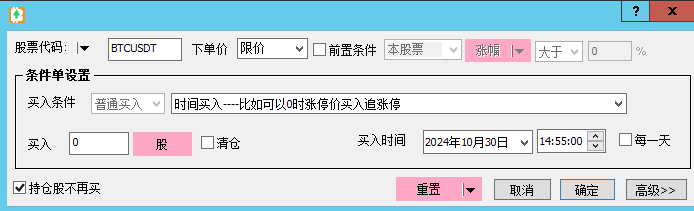
Time Settings Guide:
- Time precision to the minute
- Enable "Daily" option for recurring execution
- Ensure software remains running at scheduled times
4. General Parameter Settings
4.1 Parameter Description
| Parameter | Description |
|---|---|
| Buy Amount | Order size for each condition trigger |
| Buy Frequency | Maximum trigger occurrences (0 for unlimited) |
| Reference Price | Base price for calculations |
4.2 Important Notes
- Verify all conditional order parameters before execution
- Test strategies with small amounts initially
- Manual reset required for re-triggering conditional orders
- Ensure sufficient account balance for order execution